It has been a while. Most blogs go though this hiatus, don't they? But let's get this pony back on track.
Since I last blogged, Visual SlickEdit for Mac OS X has been released. Being a long time user and fan of VSlick, I nearly wet my pants. At long last a real editor was being shipped for Mac OS X. No I don't regard BBEdit, cute as it is, as a programmer's editor.
Alas, my joy was short lived when the Out of the Box experience was anything but Apple like (or for that matter BBEdit like). The app was a frigging X Windows app and required X to be installed. Okay, installed X and then got VSlick up and running.
Next the key bindings out of the box were a bit of a pain. You know the usual fight between the ctrl and ⌘ keys. And the mnemonics.
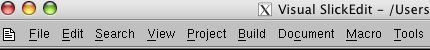
They tease you by showing the underlined menu items, but there is no way to invoke the corresponding items. You have to go through and reassign the keys that are assigned to the menu items. Only then can you use the ⌘ key and the underlined letter.
The final pain in the ass is that although the VisualSlickEdit icon displays in the ⌘-tab task list, you can't activate the application using it. Instead you have to pick the X application icon.

Now realise, that even after all this hassle, I still find VSlick a pleasure to use. When it comes to loading and parsing a large XML file (tens of thousands of lines), this baby manages it with no sweat. The selective display still rocks. As does code completion and jump-to-definition.